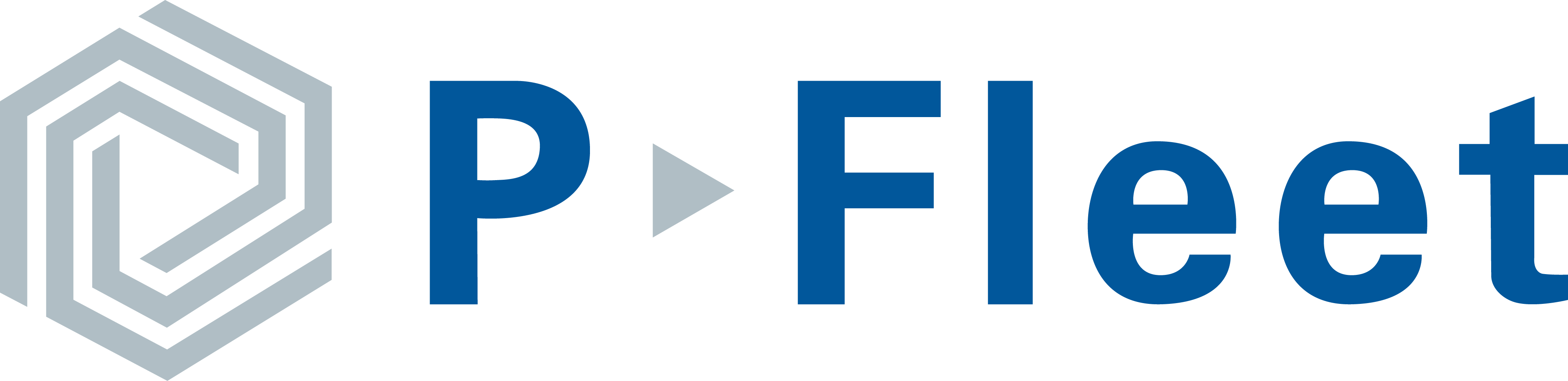If you’ve decided the Voyager fuel card is the right fuel card for your business, getting started is quick and straightforward. The online Voyager fuel card application makes it easy for businesses of all sizes, from small businesses and independent contractors to large trucking and commercial fleets to open a Voyager account.
In this guide, we’ll walk you through each step of the Voyager fuel card application process, so you’ll know exactly what to expect when setting up your account.
Table of Contents
Who Can Apply for a Voyager Card?
To apply for a Voyager fuel card, you need to either own or operate a business, or be an independent contractor. The Voyager fuel card is used by businesses of all sizes and industries to track, manage, and simplify their fuel spending.
Businesses That Qualify for a Voyager Fuel Card
- Trucking companies
- Business fleets
- Home services
- Construction companies
- New businesses
- Owner-operators and contractors
- Government agencies
- Non-profit organizations
How to Complete the Voyager Fuel Card Application
Applying for a Voyager account is quick and easy. You can complete the process online in just a few minutes. Start by filling out the Voyager fuel card application.
1. Fill Out The Voyager Fuel Card Application
- Provide your basic details: Enter your name, contact information, and estimated fuel usage.
- Add your business information: Include your company’s address and other relevant details.
- Submit your application: There’s no hard credit check, so applying won’t impact your credit score.
After you submit the application, our credit team will review it. Most applications are approved within a few business days, if not sooner.

2. Review Your Credit Terms
Once your application is approved, you’ll receive an email with a summary of your credit terms. You’ll also be assigned an account representative who can help with any questions about your account terms or the fuel card itself.
3. Set Up Your Payment Information
Your credit terms summary will outline available payment options, and you may be asked to set up automatic invoice payments. This step is simple, just complete a short online authorization form to get started.
How to Get a Voyager Fuel Card Once Your Approved
Once approved, you can begin setting up your fuel cards by assigning them to vehicles or drivers and establishing purchase limits based on your company’s needs.
1. Complete the Online Voyager Card Order Form
Once your application is approved, you'll receive your account terms along with a Voyager card order form, which can be quickly completed online. This form lets you assign fuel cards to drivers or vehicles and configure fuel card controls like spending limits and purchase restrictions.
If you need help setting up your controls, your dedicated account representative can offer guidance and best practices. After the completed order form is submitted, we’ll process your request within a few business days and ship your cards via UPS. Expedited shipping is also available upon request.
2. Log Into the Customer Portal
Once your fuel cards ship, we’ll send you an email with login credentials for the P-Fleet customer portal. Inside the portal, you’ll be able to:
- Order, update, or cancel fuel cards
- Access and download fuel transaction reports
- Review and pay invoices online
3. Start Fueling and Saving
Once your fuel cards are delivered, they will be available for drivers to use as long as they have a valid PIN number. PINs are sent ahead of time and can also be accessed by authorized users through the P-Fleet customer portal.